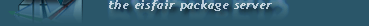Content
Dateianzeige für tftpd (3.4.1)
usr/share/doc/tftpd/tftpd.txt
Das Tftpd-Paket
Einleitung
Das Trivial File Transfer Protocol (TFTP) ist ein sehr einfaches
Dateiübertragungsprotokoll. Es wurde 1980 auf der Basis von EFTP
entwickelt. TFTP unterstützt lediglich das Lesen oder Schreiben von
Dateien. Nicht vorhanden sind viele Funktionen des mächtigeren FTP wie
etwa Rechtevergabe mittels chmod, Anzeigen der vorhandenen Dateien oder
Benutzerauthentifizierung.
Funktionen
Das Tftpd-Paket stellt folgende Basis-Funktionalität zur Verfügung:
Laden von Betriebssystemen und Konfigurationen
PC-BIOSe bieten heute die Möglichkeit eines Netzboots, das heißt Booten
über ein Netzwerk, meist mit PXE. Für dieses Verfahren initialisiert
das BIOS die Netzwerkkarte, sucht via DHCP einen Server und lädt den
ersten Teil des Betriebssystems (Kernel) mittels TFTP herunter. Dann
wird der Kernel gestartet. Wenn TFTP verwendet wird, sind für dieses
Verfahren nur verbindungslose Protokolle erforderlich, die mit wenig
Aufwand in einem ROM implementiert werden können.
* tftpd.
Der [1]Trivial File Transfer Protocol Server.
Installation
Das Tftpd-Paket wird über das Setup-Menü im Untermenü 'Package
administration' installiert.
Die Verzeichnisstruktur befindet sich unter /srv/tftpboot
Das Menü im Setup-Programm
Das Menü im Setup-Programm ist wie folgt aufgebaut:
4. Service administration
x. Tftpd service
1. View documentaion
2. Edit configuration
3. Advanced configuration file handling
4. Show status
5. Stop service
6. Start service
Änderung der Konfiguration
Die Konfiguration kann über den Menüpunkt „Edit configuration“ geändert
werden.
Nachdem der Editor beendet wurde wird abgefragt, ob die Konfiguration
aktiviert werden soll. Wird dies bestätigt, werden über ein Skript die
modifizierten Änderungen umgehend wirksam gemacht.
Die Konfigurationsdatei
In der Konfigurationsdatei, die über das Menü zugänglich ist, sind
folgende Parameter vorhanden; wer sie von Hand editieren will findet
sie unter
/etc/config.d/tftpd
TFTPD (general settings)
START_TFTPD
Soll der tftpd-Server gestartet werden?
Gültige Werte: yes, no
Standardeinstellung: START_TFTPD='no'
TFTPD_ADD_ARGS
Zusätzliche Argumente beim Aufruf des tftpd.
Hier sollten nur erfahrene Anwender Angaben machen.
--ipv4, -4
Connect with IPv4 only, even if IPv6 support was compiled in.
--ipv6, -6
Connect with IPv6 only, if compiled in.
--listen, -l
Run the server in standalone (listen) mode, rather than run from
inetd. In listen mode, the --timeout option is ignored, and the
--address option can be used to specify a specific local address
or port to listen to.
--foreground, -L
Similar to --listen but do not detach from the foreground
process. Implies --listen.
--address [address][:port], -a [address][:port]
Specify a specific address and port to listen to when called
with the --listen or --foreground option. The default is to
listen to the tftp port specified in /etc/services on all local
addresses.
Please note: Numeric IPv6 adresses must be enclosed in square
brackets to avoid ambiguity with the optional port information.
--create, -c
Allow new files to be created. By default, tftpd will only
allow upload of files that already exist. Files are created
with default permissions allowing anyone to read or write them,
unless the --permissive or --umask options are specified.
--secure, -s
Change root directory on startup. This means the remote host
does not need to pass along the directory as part of the trans-
fer, and may add security. When --secure is specified, exactly
one directory should be specified on the command line. The use
of this option is recommended for security as well as compati-
bility with some boot ROMs which cannot be easily made to
include a directory name in its request.
--user username, -u username
Specify the username which tftpd will run as; the default is
'nobody'. The user ID, group ID, and (if possible on the plat-
form) the supplementary group IDs will be set to the ones speci-
fied in the system permission database for this username.
--umask umask, -U umask
Sets the umask for newly created files to the specified value.
The default is zero (anyone can read or write) if the --permis-
sive option is not specified, or inherited from the invoking
process if --permissive is specified.
--permissive, -p
Perform no additional permissions checks above the normal sys-
tem-provided access controls for the user specified via the
--user option.
--pidfile pidfile, -P pidfile
When run in standalone mode, write the process ID of the listen-
ing server into pidfile. On normal termination (SIGTERM or SIG-
INT) the pid file is automatically removed.
--timeout timeout, -t timeout
When run from inetd this specifies how long, in seconds, to wait
for a second connection before terminating the server. inetd
will then respawn the server when another request comes in. The
default is 900 (15 minutes.)
--retransmit timeout, -T timeout
Determine the default timeout, in microseconds, before the first
packet is retransmitted. This can be modified by the client if
the timeout or utimeout option is negotiated. The default is
1000000 (1 second.)
--mapfile remap-file, -m remap-file
Specify the use of filename remapping. The remap-file is a file
containing the remapping rules. See the section on filename
remapping below. This option may not be compiled in, see the
output of in.tftpd -V to verify whether or not it is available.
--verbose, -v
Increase the logging verbosity of tftpd. This flag can be spec-
ified multiple times for even higher verbosity.
--verbosity value
Set the verbosity value to value.
--refuse tftp-option, -r tftp-option
Indicate that a specific RFC 2347 TFTP option should never be
accepted.
--blocksize max-block-size, -B max-block-size
Specifies the maximum permitted block size. The permitted range
for this parameter is from 512 to 65464. Some embedded clients
request large block sizes and yet do not handle fragmented pack-
ets correctly; for these clients, it is recommended to set this
value to the smallest MTU on your network minus 32 bytes (20
bytes for IP, 8 for UDP, and 4 for TFTP; less if you use IP
options on your network.) For example, on a standard Ethernet
(MTU 1500) a value of 1468 is reasonable.
--port-range port:port, -R port:port
Force the server port number (the Transaction ID) to be in the
specified range of port numbers.
--version, -V
Print the version number and configuration to standard output,
then exit gracefully.
Gültige Werte: siehe oben
Standardeinstellung: TFTPD_ADD_ARGS='-c'
Konfiguration des TFTP-Daemon
Der TFTP-Daemon (in.tftpd) ist standardmäßig nicht so konfiguriert,
dass er Dateien empfangen kann/darf.
Es muss in der Tftpd-Konfiguration dafür dann auf jeden Fall folgender
Parameter gesetzt werden:
TFTPD_ADD_ARGS='-c'
__________________________________________________________________