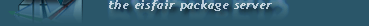Content
Dateianzeige für nload (1.0.1)
usr/share/doc/nload/nload.txt+-------+
| nload |
+-------+
nload is a console application which monitors network traffic and bandwidth
usage in real time. It visualizes the in- and outgoing traffic using two graphs
and provides additional info like total amount of transfered data and min/max
network usage.
http://www.roland-riegel.de/nload/
nload version 0.7.4
Copyright (C) 2001 - 2012 by Roland Riegel
nload comes with ABSOLUTELY NO WARRANTY. This is free software, and you are
welcome to redistribute it under certain conditions. For more details see the
GNU General Public License Version 2 (http://www.gnu.org/copyleft/gpl.html).
Command line syntax:
nload [options] [devices]
nload --help|-h
Options:
-a period Sets the length in seconds of the time window for average
calculation.
Default is 300.
-i max_scaling Specifies the 100% mark in kBit/s of the graph indicating the
incoming bandwidth usage. Ignored if max_scaling is 0 or the
switch -m is given.
Default is 10240.
-m Show multiple devices at a time; no traffic graphs.
-o max_scaling Same as -i but for the graph indicating the outgoing bandwidth
usage.
Default is 10240.
-t interval Determines the refresh interval of the display in milliseconds.
Default is 500.
-u h|b|k|m|g Sets the type of unit used for the display of traffic numbers.
H|B|K|M|G h: auto, b: Bit/s, k: kBit/s, m: MBit/s etc.
H: auto, B: Byte/s, K: kByte/s, M: MByte/s etc.
Default is h.
-U h|b|k|m|g Same as -u, but for a total amount of data (without "/s").
H|B|K|M|G Default is H.
devices Network devices to use.
Default is to use all auto-detected devices.
--help
-h Print this help.
example: nload -t 200 -i 1024 -o 128 -U M
The options above can also be changed at run time by pressing the 'F2' key.