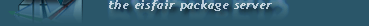Content
Dateianzeige für trash-cli (3.4.3)
usr/share/doc/trash-cli/trash-cli.txt+-----------+
| trash-cli |
+-----------+
trash-cli is a command line interface for Trashcan utility compliant with the
FreeDesktop.org trash specifications. It stores the name, original path,
deletion date, and permissions of each trashed file
It provides these commands:
trash-put trash files and directories.
trash-empty empty the trashcan(s).
trash-list list trashed files.
trash-restore restore a trashed file.
trash-rm remove individual files from the trashcan.
https://github.com/andreafrancia/trash-cli
+-------+
| Usage |
+-------+
Trash a file:
$ trash-put foo
List trashed files:
$ trash-list
2008-06-01 10:30:48 /home/andrea/bar
2008-06-02 21:50:41 /home/andrea/bar
2008-06-23 21:50:49 /home/andrea/foo
Search for a file in the trashcan:
$ trash-list | grep foo
2007-08-30 12:36:00 /home/andrea/foo
2007-08-30 12:39:41 /home/andrea/foo
Restore a trashed file:
$ trash-restore
0 2007-08-30 12:36:00 /home/andrea/foo
1 2007-08-30 12:39:41 /home/andrea/bar
2 2007-08-30 12:39:41 /home/andrea/bar2
3 2007-08-30 12:39:41 /home/andrea/foo2
4 2007-08-30 12:39:41 /home/andrea/foo
What file to restore [0..4]: 4
$ ls foo
foo
Remove all files from the trashcan:
$ trash-empty
Remove only the files that have been deleted more than ago:
$ trash-empty
Example:
$ date
Tue Feb 19 20:26:52 CET 2008
$ trash-list
2008-02-19 20:11:34 /home/einar/today
2008-02-18 20:11:34 /home/einar/yesterday
2008-02-10 20:11:34 /home/einar/last_week
$ trash-empty 7
$ trash-list
2008-02-19 20:11:34 /home/einar/today
2008-02-18 20:11:34 /home/einar/yesterday
$ trash-empty 1
$ trash-list
2008-02-19 20:11:34 /home/einar/today
Remove only files matching a pattern:
$ trash-rm \*.o
Note: you need to use quotes in order to protect the pattern from shell expansion.