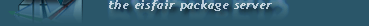Content
Dateianzeige für apache2-mod_python (3.4.0)
usr/share/doc/apache2-mod_python/apache2-mod_python.txtApache2 Mod Python - package for eisfair
========================================
ACHTUNG: Es ist nicht moeglich
'apache2-mod_python' und 'apache2-mod_wsgi'
zusammen zu benutzen.
Mod_python is an Apache module that embeds the Python interpreter
within the server. With mod_python you can write web-based applications
in Python that will run many times faster than traditional CGI and will
have access to advanced features such as ability to retain database
connections and other data between hits and access to Apache internals.
A more detailed description of what mod_python can do is available in
this O'Reilly article.
http://www.onlamp.com/pub/a/python/2003/10/02/mod_python.html
What is Mod_python?
Mod_python is actually several things:
* a loadable Apache module which embeds the Python interpreter
(libpython), thereby providing the ability to execute Python code
in-process by Apache.
* a handler of Apache's request processing phases, allowing for any
phase of the request to be implemented in Python. It also allows
filters and connection handlers to be implemented in Python.
* an interface to a subset of the Apache API, allowing the ability
to call internal Apache functions from Python. This provides access
to internal server information and ability to take advantage of Apache
server facilities such as logging.
* a collection of tools for developing web applications. It provides
a set of standard handlers: Publisher, PSP, and CGI each providing
an alternative development framework, as well as a set of utility
objects and functions for cookie processing, session management,
and other things common in web development.
Mod Python ist als Modul im Apache2 Menu zu finden
Apache2 Webserver
Configuration
Modules configuration
Apache2 Mod Python
1 View documentation
2 Edit configuration
Die Konfiguration
START_APACHE2_MOD_PYTHON
Fuer die Aktivierung des APACHE2_MOD_PYTHON muss diese Variable
lediglich auf den Wert 'yes' gestellt werden. Die Einstellung
'no' schaltet APACHE2_MOD_PYTHON ab.
Gueltige Werte: yes, no
Standardeinstellung: START_APACHE2_MOD_PYTHON='no'
APACHE2_MOD_PYTHON_PYTHON
Hier wird die Python Version enigestellt fuer die das Modul
geladen werden soll.
Gueltige Werte: 2, 38, 310
Standardeinstellung: APACHE2_MOD_PYTHON_PYTHON='2'
Handling fuer Abhaengige Pakete
Fuer Pakete die Eintraege in die Apache configuration vornehmen und von dem Modul
mod_python abhaengig sind, muss ein start/stop Script angelegt werden, in dem
aufgefuehrt ist, was bei start und stop ausgefuehrt werden soll.
Aufgerufen wird das Script mit start oder stop als Parameter
die Syntax fuer das Namensformat
mod_python.$packages_name
in /var/lib/apache2-mod_python/
Die Datei muss ausfuehrbar sein chmod 0750
Nachstehend ein Beispiel wie so etwas aussehen koennte.
Hier nun auf die Datei
/var/install/config.d/$packages
bezogen
[...]
#--------------------------------------------------------------------------
# create mod_python file
#--------------------------------------------------------------------------
create_mod_python_file()
{
mod_python_file=/var/lib/apache2-mod_python/mod_python.${package_name}
# convert packages_name to PACKAGES_NAME
packages_name_upper=`echo ${packages_name} | tr [:lower:] [:upper:]`
if [ ! -f ${mod_python_file} ]
then
cat >${mod_python_file} <